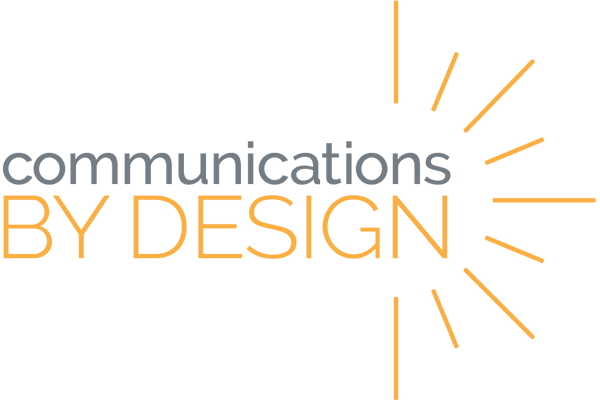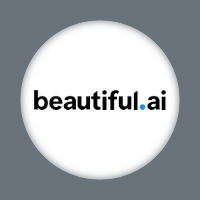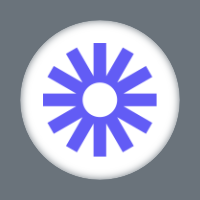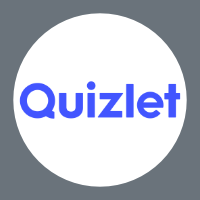Platform: web app
Description: (FREE for all teachers) This curriculum tool provides comprehensive instructional and assessment materials for math content grades K-8. Content is delivered digitally and on paper (with instructional resources for teachers). Teachers can control levels of pacing, differentiation, and personalization. *EdReports ranks Zearn above nearly all paid math curriculum resources for grades K-8. (Click here for brief overview video.)
Common Uses: comprehensive math curriculum, dynamic additional math practice, remediation, differentiation

Platform: web app
Description: (FREE for all teachers) This curriculum tool provides comprehensive instructional and assessment materials for math content grades K-8. Content is delivered digitally and on paper (with instructional resources for teachers). Teachers can control levels of pacing, differentiation, and personalization. *EdReports ranks Zearn above nearly all paid math curriculum resources for grades K-8. (Click here for brief overview video.)
Common Uses: comprehensive math curriculum, dynamic additional math practice, remediation, differentiation

Platform: web app
Description: (FREE for all teachers) This curriculum tool provides comprehensive instructional and assessment materials for math content grades K-8. Content is delivered digitally and on paper (with instructional resources for teachers). Teachers can control levels of pacing, differentiation, and personalization. *EdReports ranks Zearn above nearly all paid math curriculum resources for grades K-8. (Click here for brief overview video.)
Common Uses: comprehensive math curriculum, dynamic additional math practice, remediation, differentiation