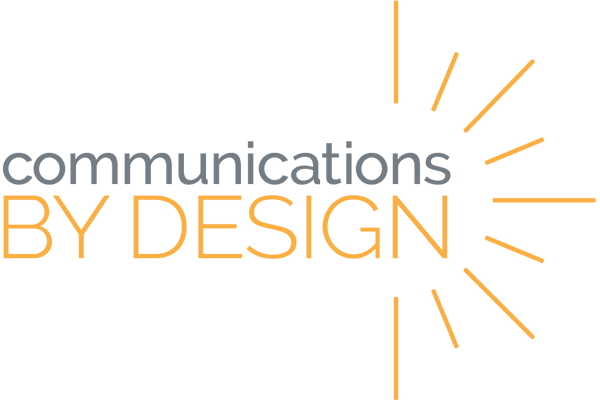FLIPGRID
Click the orange box to show/hide each section.
- Set up a free account at flipgrid.com (select the “Educator Login“)
- Create a new grid with “Add New Grid“
- Share grid privately or publicly and customize features
- Use the “Add New Topic” button to set up topics for video sharing
- Organize topics and adjust topic access
- Organize and interact with student responses in topics
- Use the “Flip Code” link to post as a student
- Post dynamic video responses with the green button
- Enable “Topic Guests” to allow non-users to share and post
- Use “MixTapes” to collect favorite video responses
- Use “#GridPals” to connect with other educators around the world
- Access public Flipgrid topics in the “Disco Library“
- View Flipgrid activity at-a-glance in the “My Activity” section
Remember that additional support and resources can be found using the resources linked at the top of this page or by consulting with your Communications by Design coach.