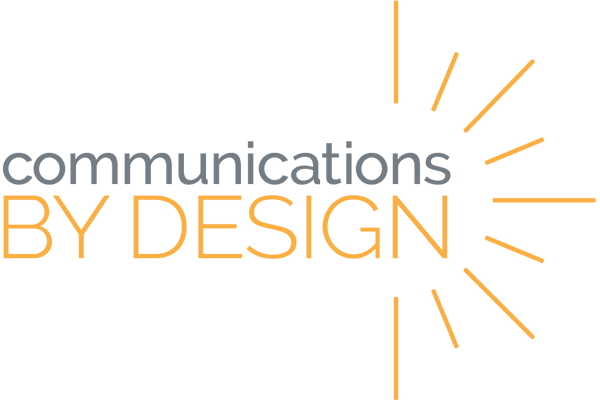QUIZIZZ
Click the orange box to show/hide each section.
- Sign up for a free account at quizizz.com
- Use the create button to add a new quiz
- Use the “Find a Quiz” option to find and replicate existing quizzes
- Create different question types and adjust question settings
- Use “Teleport” to add questions directly from existing quizzes (search public library)
- Facilitate a live game with “Play Live“
- Assign to students with the “Assign HW” button (student accounts required, can integrate with Google)
- Play solo (student view/experience) or share practice link with the “Practice” button
- Create a new class (or integrate with Google Classroom) under the “Classes” section
- View results under the “Reports” section (or by opening an individual quiz or a class)
- Organize quizzes in “Collections“
- Create “Memes” for correct/incorrect feedback
Remember that additional support and resources can be found using the resources linked at the top of this page or by consulting with your Communications by Design coach.