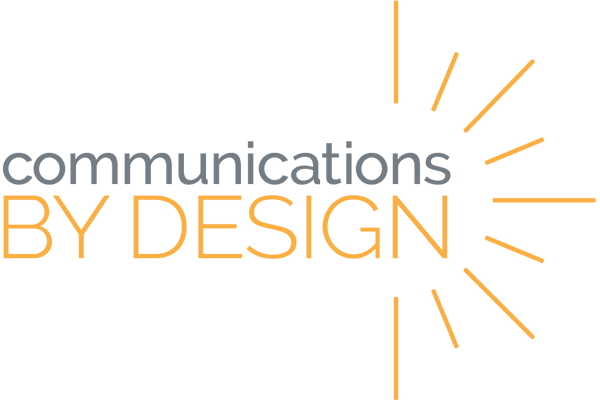Screencastify
CATEGORY: Photo & Video
DESCRIPTION: browser extension for recording the current tab or your entire screen; saves as a sharable web media link in Google Drive or Youtube; includes limited video editor like trimming, splitting, and transitions; additional features around video assignments and sharing tools for students
COMMON USES: capture content for instructional videos or class instructions; demonstrate how to complete assignments; use the tool the capture feedback (see our Audio & Video Feedback strategy for more); assign students a topic to respond via video
PLATFORM: browser extension, web app
ACCESS: *freemium (free version is limited in quantity and certain features like assignments)
*For a complete walkthrough of the tool, visit our Tech Walkthroughs page.