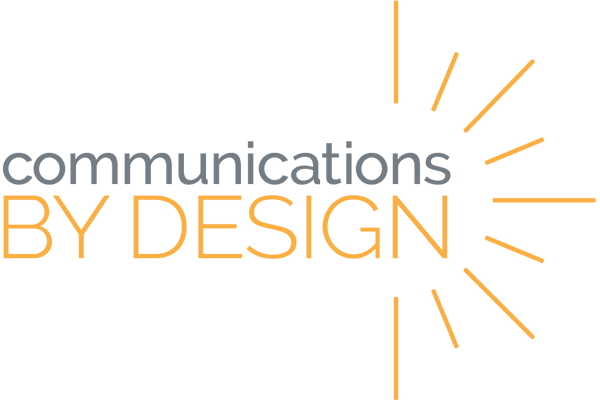We are all feeling anxious and uncertain as we suddenly jump into online teaching and learning! The team at Communications By Design is ready to help however we can.
To get started, here are three guidelines for navigating these new waters:
Regular communication is essential.
Because your students aren’t interacting with you and each other in the classroom, alternate forms of communication are essential. If you haven’t done so already, email, message, call, or make a video for your students. Reach out individually to those who don’t respond or aren’t engaging with online learning as you would like. It’s important for students to know you are still there and still care. Just like in the classroom, some students might need to see this in a more personal and direct way than others.
Next, make a plan for continued communication. Maybe you can create a quick “good morning” video for your students everyday. Maybe you can host virtual “office hours”. Or, use a Google Form for a daily check-in survey with students. Find ways to build routine and continue to reach out to your students.
Use video for teachers and students.
There’s no time like the present to get over the fear of being on camera! (Or hearing the sound of your own voice, am I right!?) Here are three different ways to use video:
- Use a video conferencing program like Zoom or Google Hangouts Meet to host a live virtual meeting or lesson. These can also be recorded so students who miss the live class can watch later. If you use Schoology Enterprise, you can use the “conferences” Schoology app in the same way.
- In addition to a live video meeting, you can record videos to communicate and deliver content. Students can also create videos to share their learning! Screencastify and Flipgrid are two great tools for creating quick video recordings.
- EdPuzzle is an excellent tool to use with instructional videos. In EdPuzzle, you can embed questions directly into a video (from Youtube or elsewhere) and teachers can see student responses as well as how much of the video each student watched.
Maximize your LMS.
Your LMS (Google Classroom, Schoology, Canvas, SeeSaw etc.) serves as your digital classroom. In addition to sharing resources or assignments, begin exploring ways you can use this platform that you may not have considered in your live classroom. For example, digital discussions are a great way for students to communicate and share with you and each other. A Google Forms Quiz or a Schoology Assessment are great tools for collecting information or for formative assessment. Think about how you can organize content in your LMS so it’s easy for students to navigate and understand expectations in an online-only experience.
Want to learn more about any of these ideas? Our instructional tech coaches are here to help you with specific technology tools, work through problems, or share ideas. You can connect with us via email (coach @ cbdconsulting.com) or connect with a coach live in our virtual office at cbdconsulting.com/virtualcoach.